플루터 협업툴 설정(git)
1.현업툴(Git) 설치 & 가입
- https://git-scm.com/ 다운로드
- https://github.com/ 회원가입
2. 안드로이드에 git 연동 세팅
- 상단메뉴 Help -> Find Action… -> share -> 로그인 -> save -> add
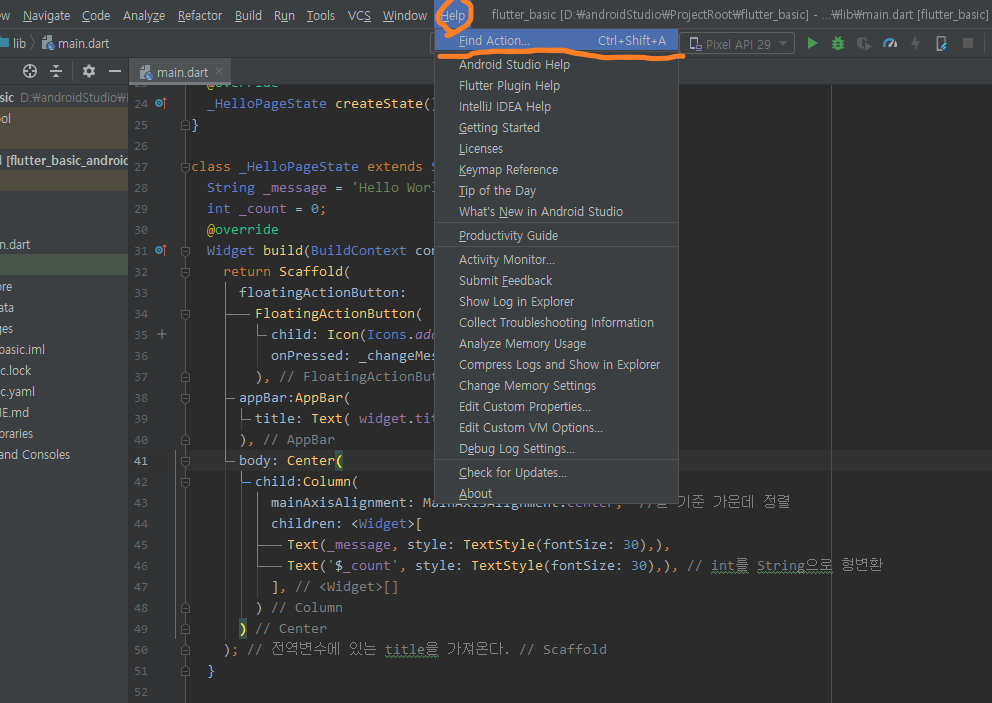
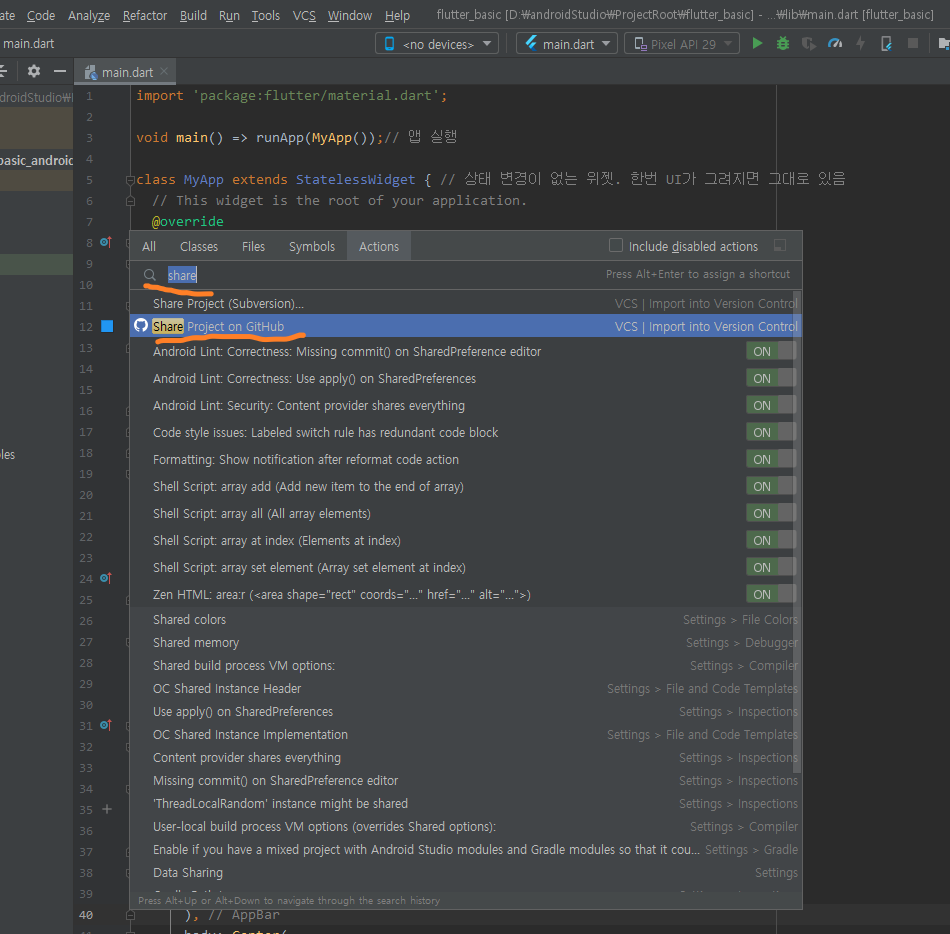
3. 팀원들이 Git Repository 붙는 법
- repositories를 만든 사람이 팀원들에게 url 전송
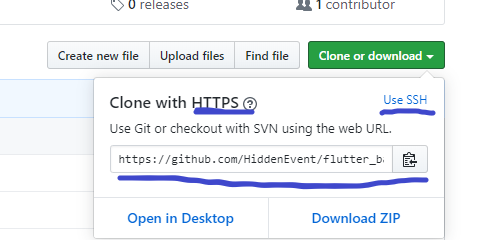
※주의: Clone with SSH (X) / Clone with HTTPS(O)
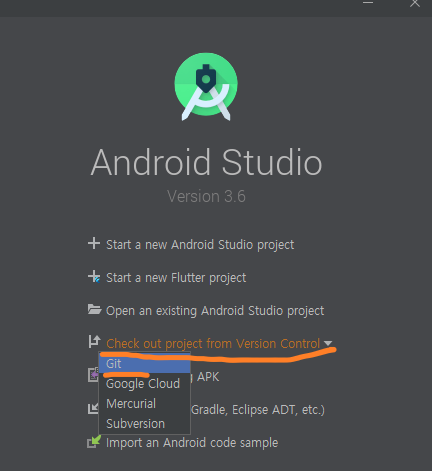
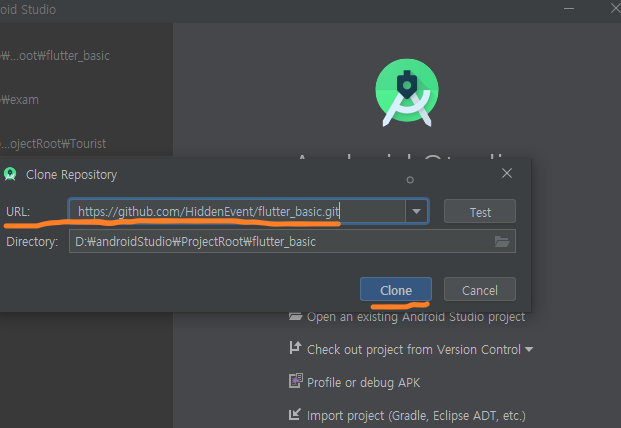
4. Commit & pull 받는 방법
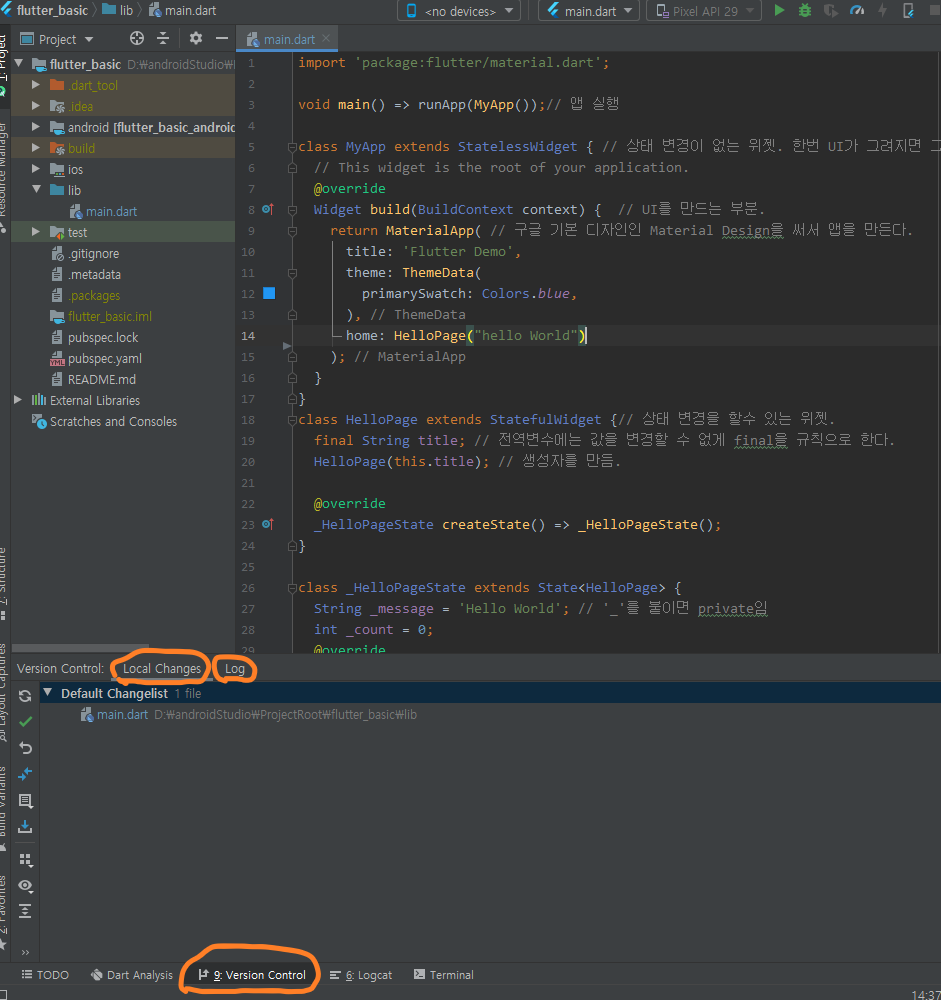
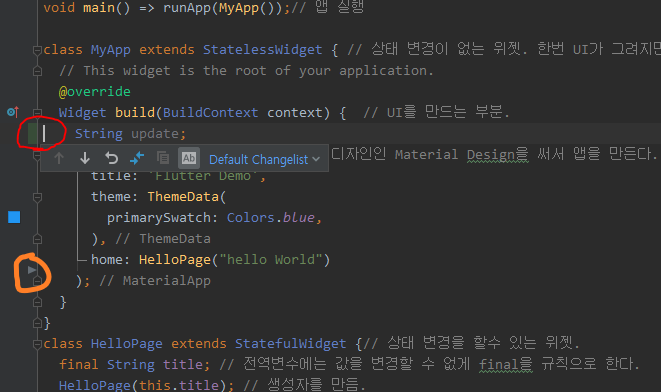
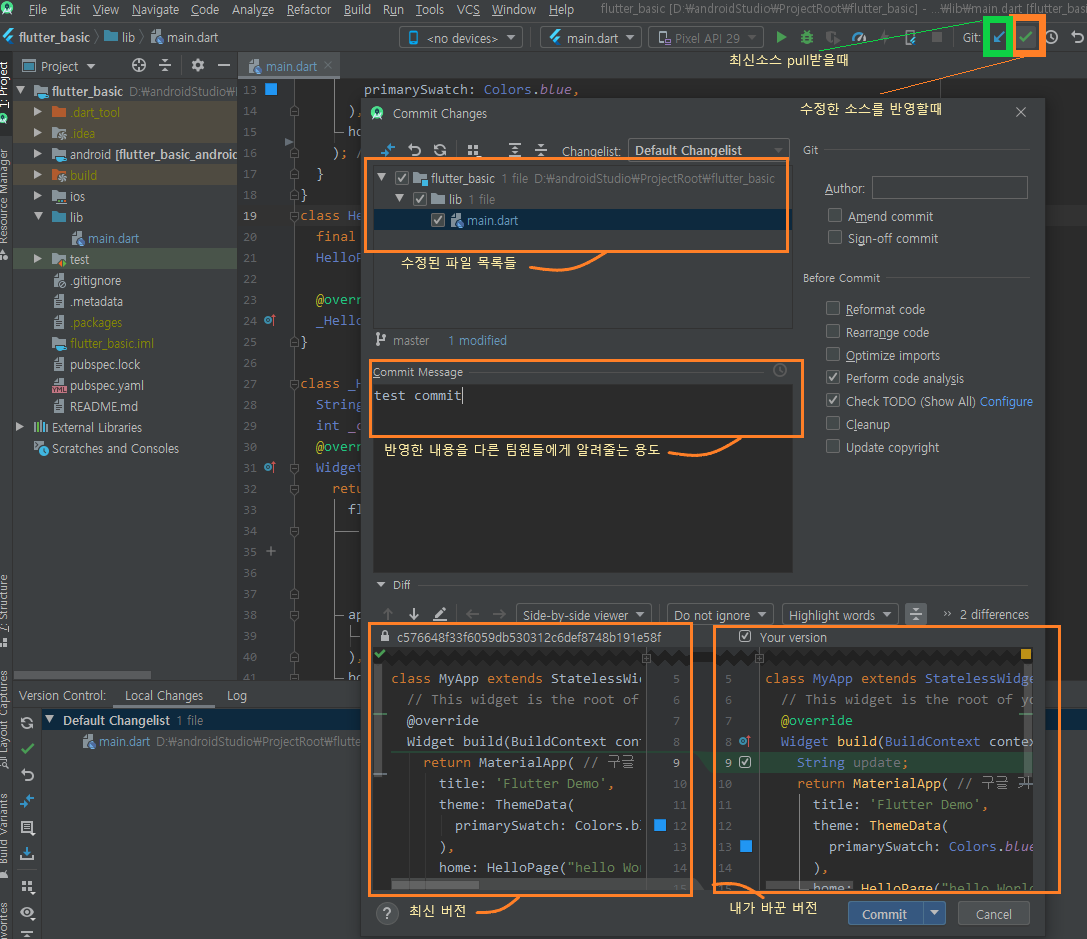
- 위에서는 아직 commit 만 하고 협업툴(github)에 반영이 안된 상태이다.
- 이제 push를 해보자!
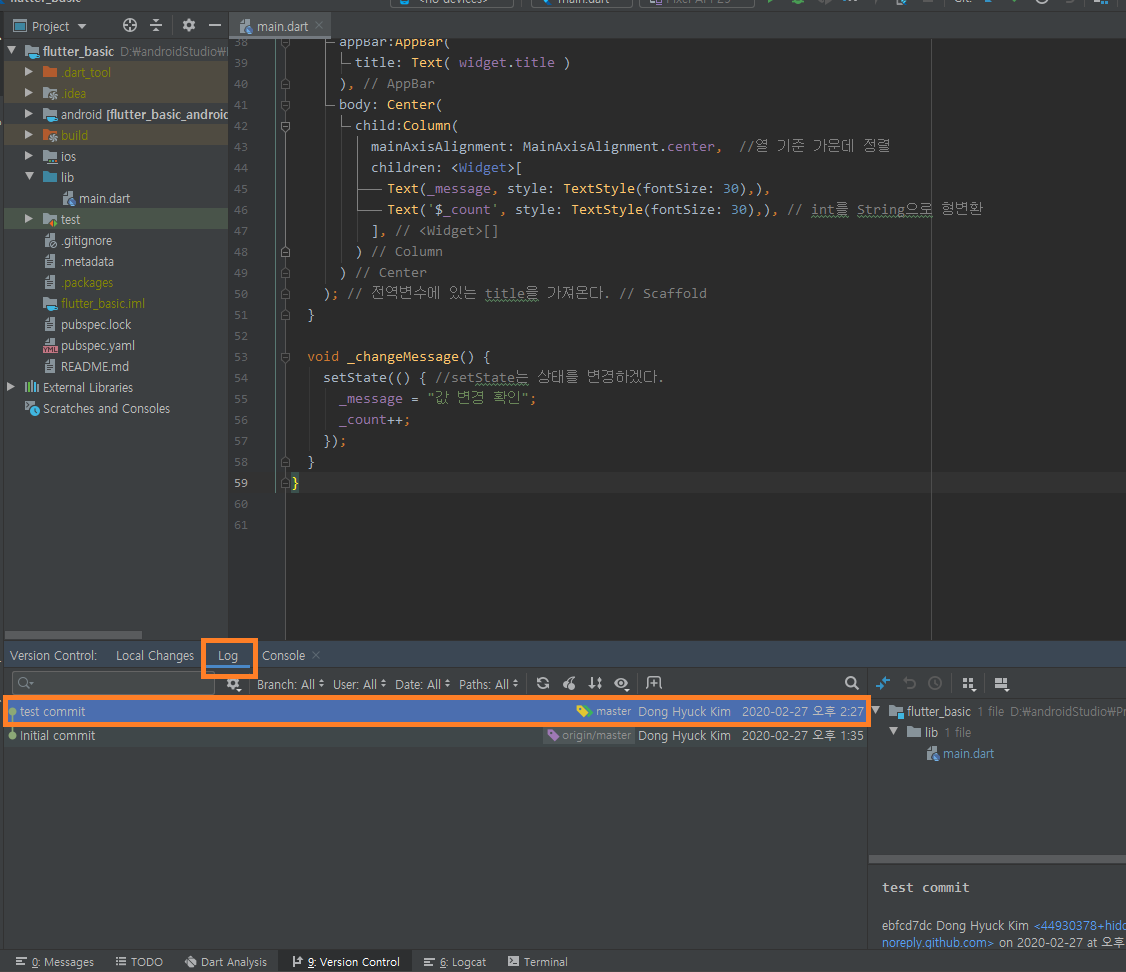
5. push 하는 방법
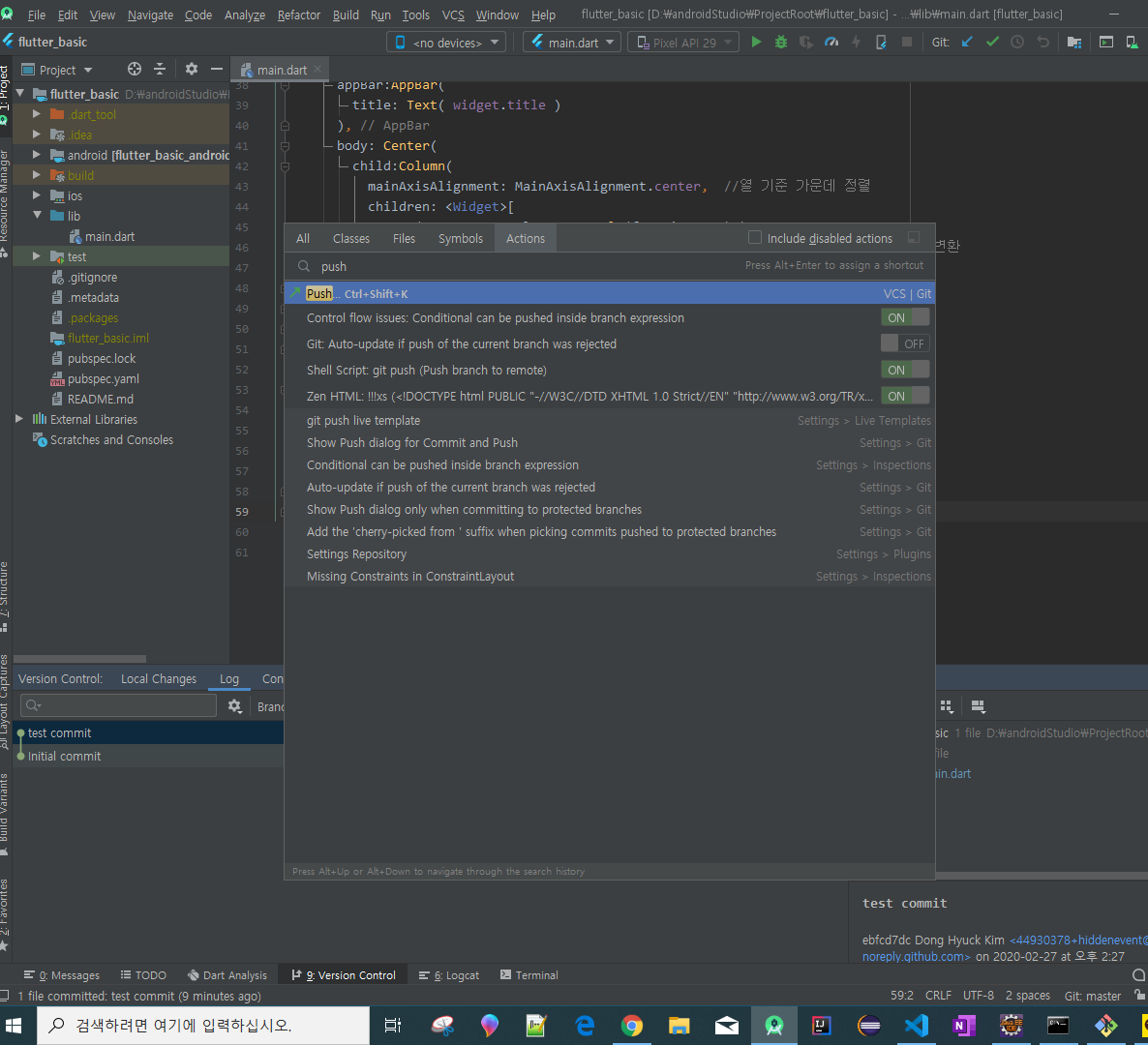
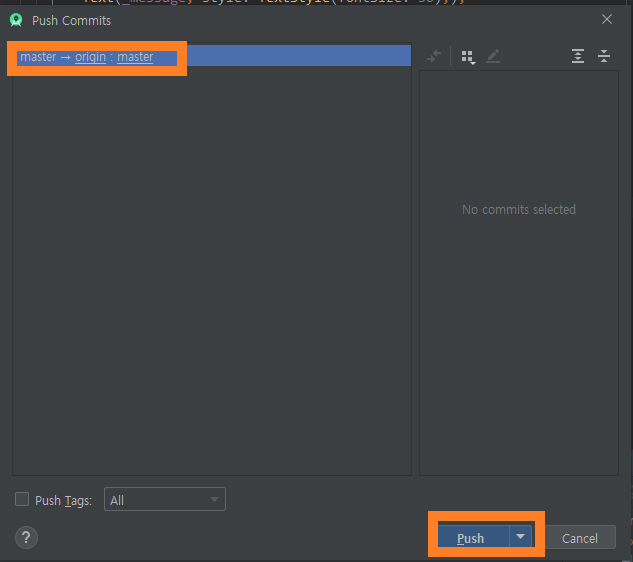
- origin & master 로 표시되면 푸시가 된것이다!

댓글남기기